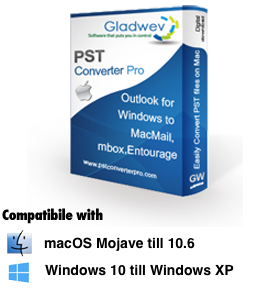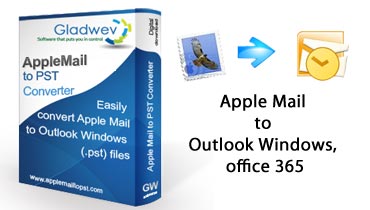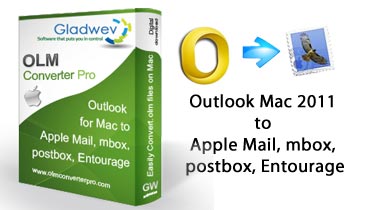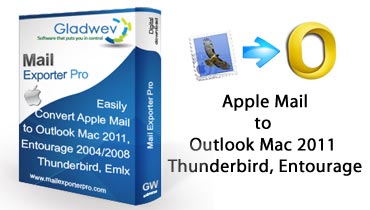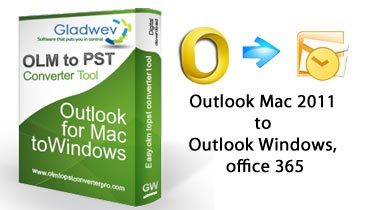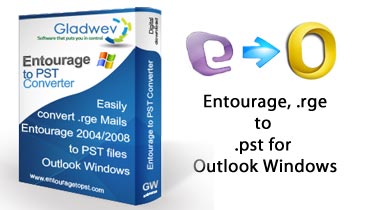Migrate your Mails from Outlook PST to Windows Live Mail
1. Convert Outlook to Entourage (or PST to Entourage) archive
Convert your Mails/Contacts/Calendar from Microsoft Outlook or PST files to Microsoft Entourage Archive 2004 0r 2008. Your Outlook folder’s hierarchical structure will be preserved in Microsoft Entourage Archive.
2. Convert mails from Outlook to MBOX (or PST to MBOX)
Convert your emails from Microsoft Outlook or PST to standard MBOX files. You can import these MBOX files into Apple Mail, Microsoft Entourage or any other email client compatible with MBOX format on Apple Mac as well as Microsoft Windows. Your Outlook folder’s hierarchical structure will be preserved in Apple Mail.
3. Convert Outlook to Eml (or PST to Eml) files
Convert your mails from Microsoft Outlook to Eml (or PST to Eml) files. Eml files can be opened with or imported into many mail clients on Mac as well as Windows such as Apple Mail, Windows Live Mail and Microsoft Entourage.

4. Supports password protected PST files.
5. Preserves Unicode content.
Preserves non-English content (message subjects and message content in languages other than English including double-byte characters such as Japanese and Chinese language characters).
Note : Windows and Outlook are trademarks of Microsoft Corp. Macintosh / Mac are trademarks of Apple Computer Inc. “PST Converter Pro” and www.pstconverterpro.com are not associated with or endorsed by Microsoft Corp. or Apple Computer Inc.