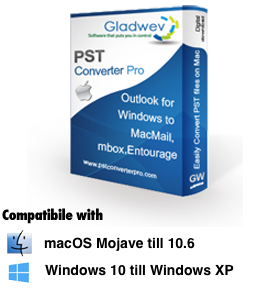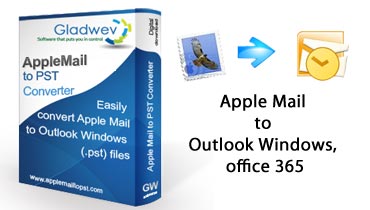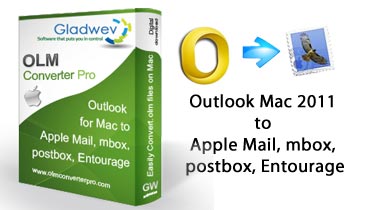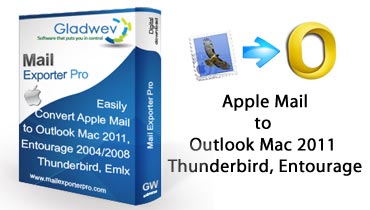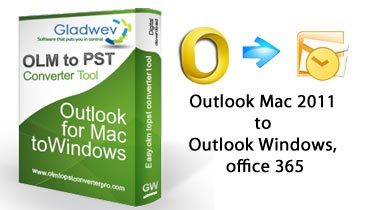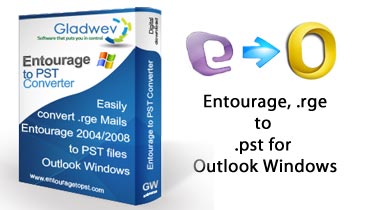Release Logs - PST Converter Pro
PST Converter Pro Change Log
PST Converter Pro 2.0.2 for Mac released
Bug Fixes:
1) Updated product documentation.
2) Fixed a bug with Birthdate conversion in European Time zones..
3) Fixed - Fixed a crash in Contact Conversion if no emails selected.
4) Fixed - Fixed a rare crash which occurs while opening certain PST files.
5) Fixed - Deprecated "Import" functionality as it is not compatible with OSX Mavericks.
6) Fixed - Added inline guides on how to import to various applications.
PST Converter Pro 1.4 released Improvements over Version 1.3
We have optimized file size of installer for quicker download.
Bug Fixes
1. In some cases, converted contacts are not imported into Apple Address book properly. This issue has been fixed now.
2.If a PST File has email items in root folder ( Top most folder in folder hierarchy) then PST Converter Pro skips them during conversion. This issue has been fixed now.
You can instantly download the PST Converter Pro 1.4 installer from following location. http://www.pstconverterpro.com/downloads/PSTConverterPro1.4.msi
This installer also works as an updater so you can update any older version of PST Converter Pro to 1.3 using the same installer easily.
Improvements in Version 1.4
1.Conversion Engine Improvements: It has enhanced MBOX conversion engine which is faster than all previous versions of PST Converter Pro.It also utilizes lesser memory than previous versions.
2. Performance Improvement: PST Converter Pro 1.2 is up to 20% faster than version 1.1.
3. Overall stability Improvement. We have closely revisited whole code of PST Converter Pro and done many changes to avoid possible application failures caused due to unexpected reasons.
4. Detailed Conversion Report. PST Converter Pro now produces a detailed conversion report which contains a brief description of all the converted mail/contact/calendar items.
Bug Fixes: We have fixed following reported issues:
1) Application crashes while converting contact with photo attachments created with iPhone. This problem has been fixed now.
2) Application crashes while converting mail items created by legacy mail clients. This problem has been fixed now.
3) European Special Characters (for example Accented a/e and Germanic umlaut etc.) don’t appear correctly in converted Entourage Archive. This problem has been fixed now. If you converted your mails with previous versions of PST Converter Pro and faced this issue then please convert your “mails” again (uncheck “Contacts” and “Calendar”) with this version and import them into Entourage. Please note that re-importing your mails into Entourage does not affect already imported mails, instead Entourage creates a new folder every time it imports an archive.